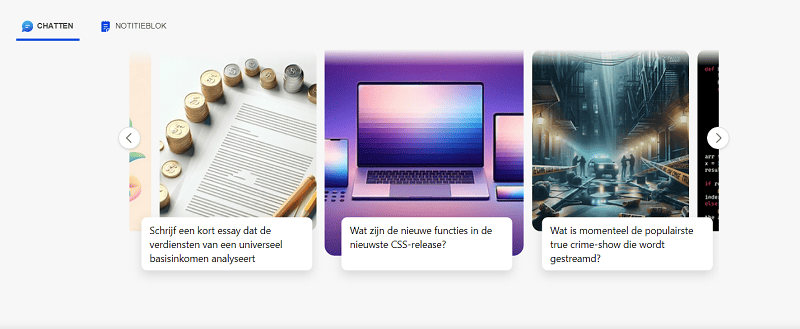Microsoft has further expanded Copilot’s functionality with new image editing capabilities. The latest AI model, Deucalion, provides faster and content-rich responses to prompts, while the interface has also been updated.
Microsoft continues expanding Copilot, formerly Bing Chat, with new features. Recently, the tech giant made announcements about improvements to optimize the AI chatbot’s operation, especially concerning editing images generated by Copilot.
Until now, it has not been possible to edit images generated by Copilot. With the recent updates, this is now possible. Users can edit a newly generated image by entering a series of consecutive prompts, such as blurring the background or increasing the brightness of the image. In addition, the AI chatbot can now change the style in which an image was created.
Users of the paid Copilot Pro version have also gained the ability to use a resizing tool for the generated images.
AI model Deucalion
In addition to these graphical options, the conversational style in which the AI chatbot answers has also been improved. Microsoft now offers three options: Creative, Balanced and Precise. The Balanced option has been modified based on a new AI model, Deucalion, resulting in faster and content-rich answers than before, according to VentureBeat.
It is not entirely clear what the new Deucalion model is based on. VentureBeat suspects it is a Microsoft-modified variant of OpenAI’s GPT-4, since Copilot itself is supported by GPT-4. Microsoft claims Deucalion is a “fine-tuned” AI model.
New interface
Copilot’s interface has also received a new look and feel. Whereas the interface used to show three ‘snippets’ of text explaining what the AI chatbot can do, this has now become three images with accompanying text in a more streamlined format.
Microsoft indicates that the expansion of Copilot’s features will continue steadily over the coming period. The AI chatbot will soon have numerous extensions to enhance its functionality, including GPTs or other plug-ins.