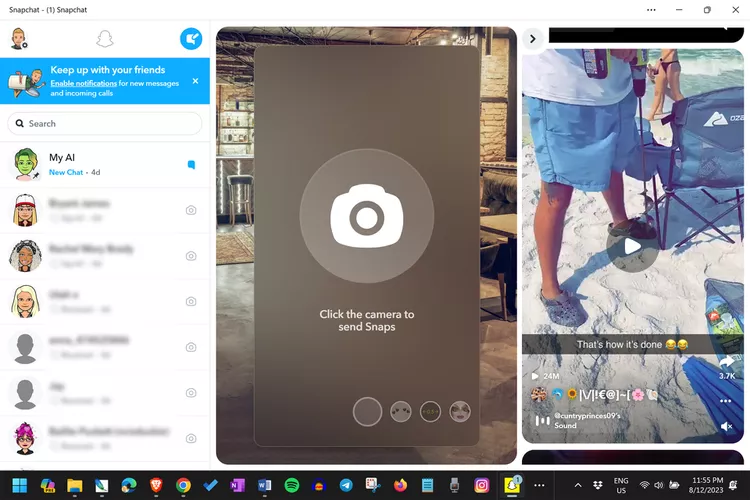Snapchat remains one of the most popular social networks, yet it still has many hidden secrets many users haven’t discovered yet. This article explores the best Snapchat hidden features that are a secret to many.
Use Snapchat on Windows Computers and Tablets
:max_bytes(150000):strip_icc():format(webp)/18-Hidden-Snapchat-Features-01-73d5f64971f64c3aa4c73f1b657eb0fc.jpg)
Few iPhone and Android users seem to know about Snapchat’s support for an official Windows app. The Windows Snapchat app is completely free to download from the Microsoft Store app store, and you can send snaps and read and write messages to your friends.
While the Windows Snapchat app lacks many features you’d find on its mobile app, it’s a must-have if you spend a lot of time writing messages, as you can read everything on a larger screen and use your device’s keyboard.
Use Snapchat in a Web Browser
:max_bytes(150000):strip_icc():format(webp)/18-Hidden-Snapchat-Features-02-547bf36c3cef4fc2b0b13bc716ee07fb.jpg)
Snapchat’s official web app functions like the Windows app but works within the Google Chrome and Microsoft Edge web browsers.
Since the Snapchat web app needs Chrome or Edge, it works on Macs and Windows-based PCs. Like the Windows app, the Snapchat web app is ideal for reading and writing messages and making quick, simple Snaps.
The Public Global Snap Map
:max_bytes(150000):strip_icc():format(webp)/18-Hidden-Snapchat-Features-04-be29d8cfd1b1474f9f73e4ca3b36446d.jpg)
Snapchat map hidden features are also a thing. Did you know a special version of the Snapchat map is designed for public viewing? Viewable at map.snapchat.com in any web browser, this version of the popular map can be used without logging in and allows anyone to view the real-time activity of the Snapchat social network.
If you are worried about your account privacy, don’t be. This feature primarily focuses on posts by brands and those relating to significant events.
Snapchat Family Center
:max_bytes(150000):strip_icc():format(webp)/18-Hidden-Snapchat-Features-05-5650faa18aec4e448fe5bfea858fb443.jpg)
Unknown to many parents, Snapchat offers official parental controls for keeping an eye on what your kids are up to on the platform and who they’re interacting with. All you need to do is create your own account, connect with your child as a friend on Snapchat, and manually add them to the Snapchat Family Center dashboard.
Snapchat’s parental controls are available to better inform parents about what Snapchat is and how to protect their family from negative influences on the platform.
Change Your Snapstreak Emoji
:max_bytes(150000):strip_icc():format(webp)/18-Hidden-Snapchat-Features-06-c5309746e3df45c8a4ae1c5cce38fabe.jpg)
You can change your default emoji anytime by opening Settings and selecting Friend Emojis > Snapstreak. You can change the emoji as many times as you like, so feel free to pick a cool one until you get the one you want.
Use Phone Music in a Snap
:max_bytes(150000):strip_icc():format(webp)/18-Hidden-Snapchat-Features-07-5de9dab90e90428d8d61c019b8a557d1.jpg)
One big Snapchat secret known by pros is that you don’t have to limit yourself to just the media within the Snapchat app. If you want to add your favorite background music to a video, you need to play it in a different app on your smartphone.
Another way to add custom music to a snap is to play tunes on another device while recording. You can even add music to a video in an editing app and upload the finished files once ready.
Add Friends From a Saved Snapcode Image
:max_bytes(150000):strip_icc():format(webp)/18-Hidden-Snapchat-Features-08-59d9a70d4427486383a96d4ee696549e.jpg)
It’s no secret that you can add friends on Snapchat by scanning their Snapcode QR code image with your smartphone’s camera. However, one of the lesser-known Snapchat hidden tricks and tips is adding a friend via their Snapcode without using the camera.
All you need to do is save the code to your device and upload it to the Snapchat app—no camera required.
Snapchat Account Deletion
:max_bytes(150000):strip_icc():format(webp)/18-Hidden-Snapchat-Features-10-d1b114ab3c8543a08b489f29642b3545.jpg)
Did you know you can completely delete your Snapchat account and all its data? Going through the Snapchat account deletion process is an excellent idea if you’re quitting Snapchat or have switched to a newer account and won’t be using your old one anymore. No one likes to worry about managing old unused accounts or stressing about them being hacked.
View Friends’ Snapchat Scores
:max_bytes(150000):strip_icc():format(webp)/18-Hidden-Snapchat-Features-11-db3501fbf22446ecadeeac484bff7bd8.jpg)
Your Snapchat score can be viewed simply enough by looking under your Snapcode on your profile. Your friends’ scores, however, have been gradually hidden more and more with each app update over the years.
To view a friend’s score nowadays, tap on their profile photo from a conversation in your Snapchat DMs. Their score should appear under their name in this message-focused mini-profile. This is one Snap hidden feature that shouldn’t be as secret and hard to find as it is.
View Snapchat Messages in Secret
:max_bytes(150000):strip_icc():format(webp)/18-Hidden-Snapchat-Features-14-a7cda4229c77433a91419e3911dfaac1.jpg)
Snapchat typically marks messages as being read as soon as the other party reads them, but there is a secret way to read Snapchat DMs without letting the other person know that you’ve seen what they sent. This hidden technique involves putting your smartphone in Airplane mode before opening the Snapchat app to read the messages. Make sure to follow the complete instructions, though, so that you don’t get caught out.
Full List of Integrated Snapchat Services
:max_bytes(150000):strip_icc():format(webp)/18-Hidden-Snapchat-Features-17-544da148632049efbf9684e65fa94dc1.jpg)
If you’re a casual user of Snapchat, you may not be aware of just how many services Snapchat connects to. Some connections, such as Google Maps and Shazam, become apparent when using Snapchat, but many others work below the surface.
Fortunately, Snapchat has an official list of all the connected services that it works with, from Amazon Camera Search and Goop to Vivino and Yuka.
Use Snapchat’s Dark Mode
:max_bytes(150000):strip_icc():format(webp)/18-Hidden-Snapchat-Features-13-806107803c674f3c8131ed0da6028a8a.jpg)
Most people associate a bright aesthetic with the Snapchat app, but it does have a dark mode option that can be turned on and off at will. Snapchat’s dark mode can be ideal for those whose eyes hurt when looking at the white background. Of course, going dark can also appeal to those who enjoy apps with a black background as well.
Rediscover Snapchat Trophies
:max_bytes(150000):strip_icc():format(webp)/18-Hidden-Snapchat-Features-12-a1ab01a400974a68aeaf35bb44bc1969.jpg)
Snapchat trophies were a virtual reward granted to users for using Snapchat and its various features. These digital rewards used to be viewable from your main profile. Unfortunately, Snapchat removed trophies in May 2019 and replaced them with a new digital reward called charms.
Curious about seeing these removed trophies? Fortunately, we have an article on the Snapchat trophies with all of the Snapchat trophy names and how they were unlocked.
Change Your Cameo Selfie
:max_bytes(150000):strip_icc():format(webp)/18-Hidden-Snapchat-Features-15-14ff3e33820741d292de7c52d29a8c44.jpg)
Cameos are a fun way to add more personality to Snapchat chats by using your selfie as a sticker or animation. Creating a cameo is simple enough, but you’re able to update your Snapchat cameo photo anytime you like and as many times as you want.
Explore Snapchat’s Business Side
:max_bytes(150000):strip_icc():format(webp)/18-Hidden-Snapchat-Features-18-fa20f172fadc48c3b28e665bae2a7d7f.jpg)
One aspect almost completely hidden from the average user is the various Snapchat business services that allow major brands on Snapchat to create, target, and manage ads.
Even if you don’t have plans for ever advertising on Snapchat, the business website hosts loads of free guides and tutorials that you can use to build up your Snapchat audience and target users to create a brand that stands apart from others.
Upload Photos and Videos to Snapchat
:max_bytes(150000):strip_icc():format(webp)/18-Hidden-Snapchat-Features-16-d927e080bde04b4d94d0ab78adad89d6.jpg)
The Snapchat social network may be known for capturing moments as they’re happening, but you don’t have to record everything live. You can upload videos and photos that you’ve filmed and edited to Snapchat on your smartphone or another device such as your laptop.
This means you can do some advanced image editing of a photo in an app such as Photoshop before uploading it. Similarly, you can professionally edit a video in a program such as Premiere or DaVinci before publishing it on Snapchat.